


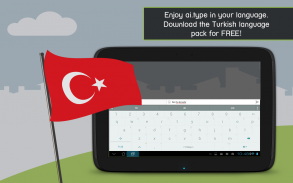









ai.type Turkish Dictionary

ai.type Turkish Dictionary介绍
★★★ With over 50 million downloads, aitype Keyboard is now available in Turkish as well ★★★
(ai.type Keyboard can be found in : https://play.google.com/store/apps/details?id=com.aitype.android)
aitype.com replaces your default Android keyboard with a powerful, fully customized keyboard! aitype.com keyboard enables next word prediction, completion, correction, spelling and grammar check as you type. It includes built in emoji support (https://play.google.com/store/apps/details?id=com.aitype.android.emojinew) and hundreds of themes, It’s among the 10 leading productivity apps in over 35 countries.
Download this FREE Turkish dictionary pack to use it with your ai.type.com Keyboard. You’ll be able to type much faster with our world leading next word prediction, completion and correction self learning technology. The ai.type Keyboard makes a perfect tool that learns your typing patterns then predicts and corrects your typing- as you type. Try it out now for FREE!
After installing the Turkish dictionary pack, open your ai.type Keyboard settings menu from the ai.type application or by long clicking the menu button on your ai.type Keyboard (bottom left area) then press “languages”. Inside languages, please select Turkish under the ‘Installed’ section. Once installed, you can switch between languages by swiping the Space key right or left from your keyboard.
Please rate our Turkish language pack on Google Play if you liked it! (-:
The Turkish language pack requires ai.type Keyboard Plus or Free (https://play.google.com/store/apps/details?id=com.aitype.android)
★★★拥有超过50万次的下载,aitype键盘现在是在土耳其以及★★★可用
(ai.type键盘可以发现:https://play.google.com/store/apps/details?id=com.aitype.android)
aitype.com具有功能强大,完全自定义键盘替换默认的Android键盘! aitype.com无线键盘,下一个单词预测,完成后,校正,拼写和语法检查您键入。它包括内置表情符号支持(https://play.google.com/store/apps/details?id=com.aitype.android.emojinew)和数以百计的主题,这其中的10领先生产力应用程序在超过35个国家。
下载此免费的土耳其词典包来使用它与您ai.type.com键盘。你可以键入与我们的世界领先的下一个单词预测,完成和修正自我学习技术快得多。该ai.type键盘,使该学习你的打字模式则预测,当你键入纠正你的typing-一个完美的工具。试试吧,现在免费!
安装在土耳其字典包后,从ai.type应用程序或长时间点击您ai.type键盘菜单按钮(左下区域)打开你的ai.type键盘设置菜单,然后按“语言“。里面的语言,请在“已安装”部分的土耳其。一旦安装,你可以语言之间通过刷卡空格键右侧或开关从键盘左边。
请率,如果你喜欢它,我们对谷歌土耳其语包玩! ( - :
土耳其语言包需要ai.type键盘Plus或免费(https://play.google.com/store/apps/details?id=com.aitype.android)

























